Team Settings: Signer Options
Available with:
All Team Plans
Role:
Billing Admin, Super Admin, Team Admin
Signer Options allows an organization to determine what, if any, restrictions signers have when signing a document. These are in both Global and Team settings. You can make them a default or enforce (lock) the settings.
Signer Options are found in both Global and Team settings. By enabling or disabling each option you allow or restrict what a signer can, or cannot, do when signing a document. Below is an image of the Signer Options from Team Settings.
When the slider button to the left of the option is on the left and gray the option is visible to the signer. If the button is on the right with a blue background, then the option is hidden from the signer.
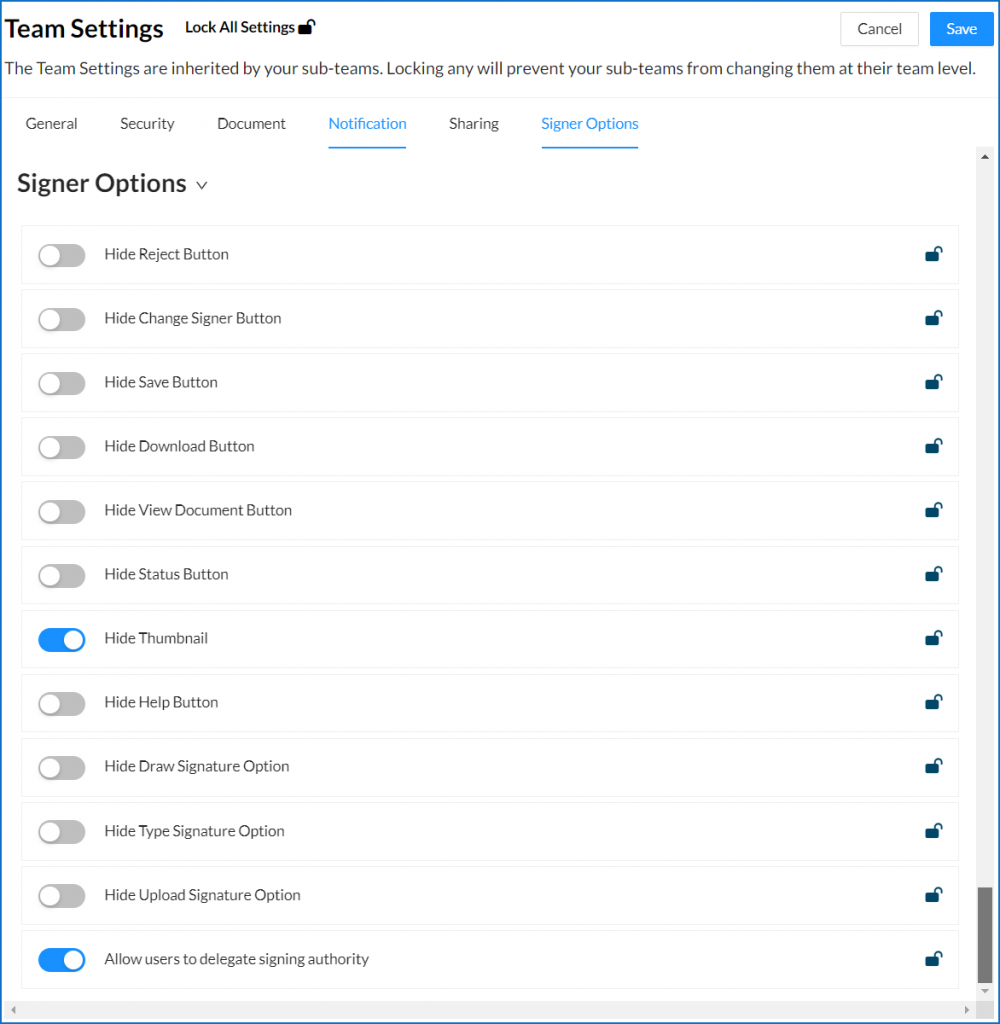 Let’s review what each of these options restrict a signer from being able to do if enabled.
Let’s review what each of these options restrict a signer from being able to do if enabled.
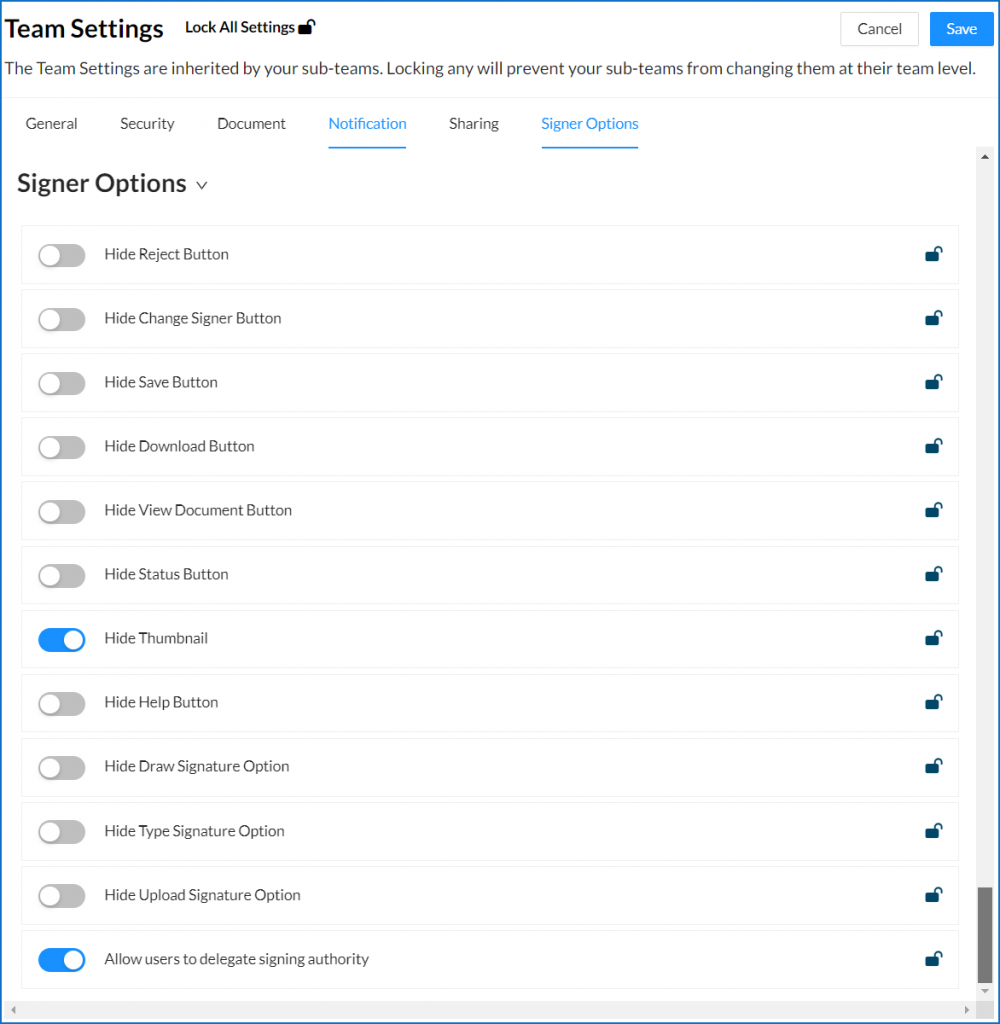 Let’s review what each of these options restrict a signer from being able to do if enabled.
Let’s review what each of these options restrict a signer from being able to do if enabled.
