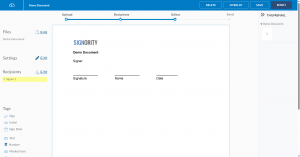Start a New Document
You can start a new document from the top header in Signority. Click
+New
> New Document.
 You will then be brought to the document design wizard to set up your document for e-sign. On the upload page, you can upload your files.
You will then be brought to the document design wizard to set up your document for e-sign. On the upload page, you can upload your files.
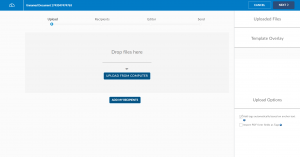 On the recipients page, you can add your recipients and customize the email message and notification settings.
On the recipients page, you can add your recipients and customize the email message and notification settings.
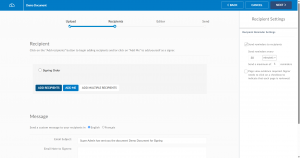 On the document editor, you can finish preparing your document for signature, add tags for recipients to fill.
On the document editor, you can finish preparing your document for signature, add tags for recipients to fill.
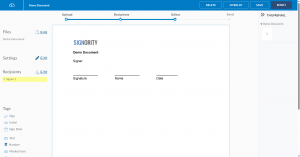
 You will then be brought to the document design wizard to set up your document for e-sign. On the upload page, you can upload your files.
You will then be brought to the document design wizard to set up your document for e-sign. On the upload page, you can upload your files.
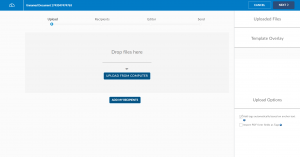 On the recipients page, you can add your recipients and customize the email message and notification settings.
On the recipients page, you can add your recipients and customize the email message and notification settings.
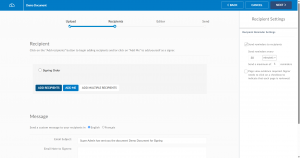 On the document editor, you can finish preparing your document for signature, add tags for recipients to fill.
On the document editor, you can finish preparing your document for signature, add tags for recipients to fill.